Course Equivalency Process (Reviewer)
Course Equivalency Process
Before the Education Abroad office can post any grades from the student’s abroad semester, we must have a Penn State course number established for each course. The course equivalency process is the manner in which we have abroad courses reviewed for Penn State course numbers. It involves obtaining course information from student, and having it evaluated by the appropriate Penn State academic department. The process must be completed through the Education Abroad office. Students are not able to graduate from Penn State until the course equivalency process is complete for all courses taken abroad.
Completing the Course Equivalency Process
The University of Global Programs Education Abroad Office has developed an online program to manage many aspects of the course equivalency process at the University. The program will alleviate most, if not all, paperwork involved with the course equivalency process for studying abroad. Students must complete the course equivalency process for all courses taken abroad. Please note, the entire process can take between 2-4 months to complete.
Introduction
The website will be the central site for the course equivalency process. Students will submit their requests using the website, and reviewers will receive request materials and assign PSU course numbers using the website. All (registered) users will be able to login with their PSU Access ID and password, and will only see the requests relevant to his/her department or college.
A Reviewer's View
After logging into the Course Equivalency Website or clicking the link in the automated email you receive from the system notifying you of a new equivalency request, you will land on the reviewer homepage screen. All new and pending equivalencies that need to be reviewed by your department/college will be located in your queue.
Select the Application ID in the left column to open an equivalency request and review the information provided by the student. To assign a course number, scroll to ‘Faculty Actions’ and type ‘ABCXXX’ the appropriate course code and accepted (for all students or ‘one time’). To reject the equivalency request, choose the ‘Rejected’ option and comment in the ‘Faculty Comments’ explaining why the course was rejected – and submit.
For More Information
For more detailed information or if you have a reviewer changes or questions about the process, please contact the Education Abroad office at EAgrades@psu.edu or call 814-865-3612.